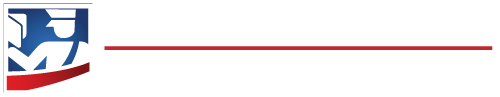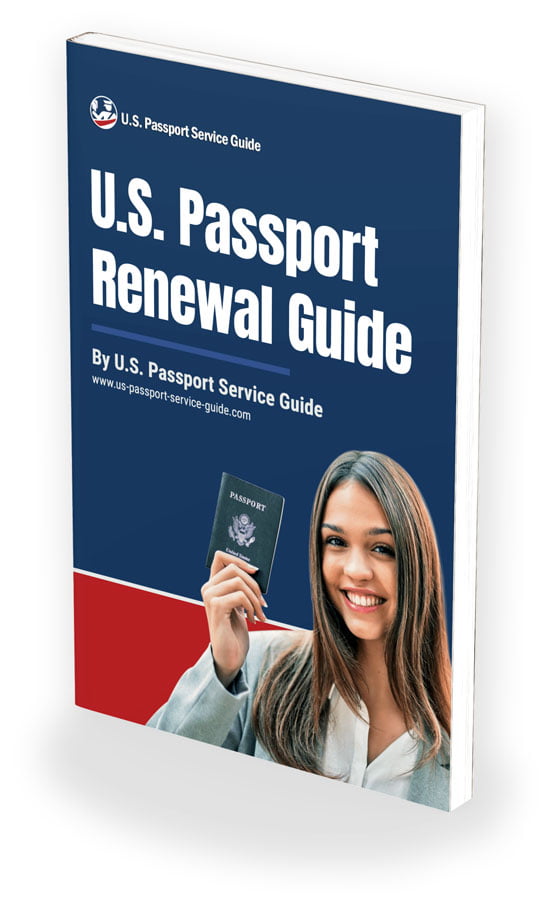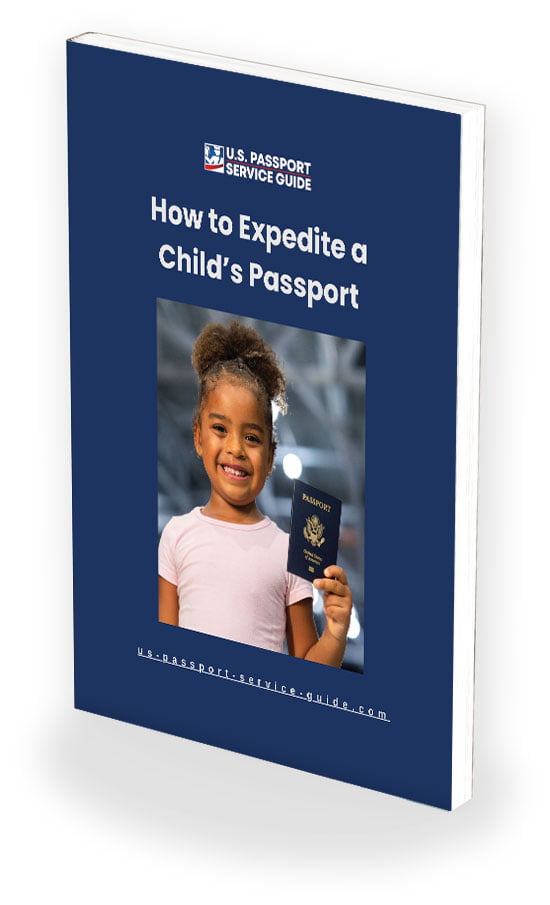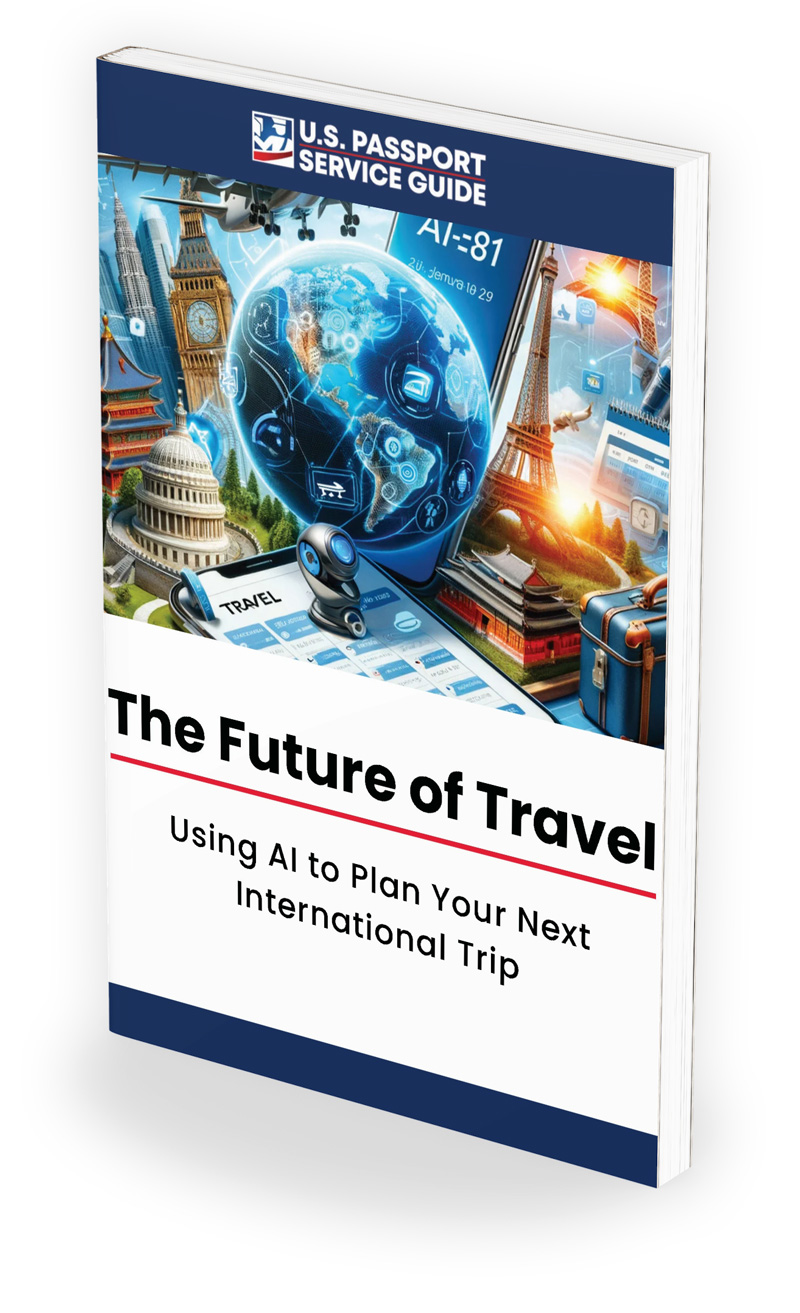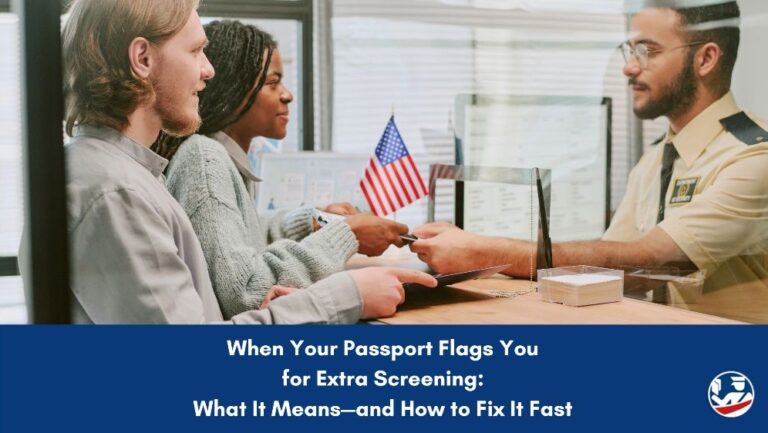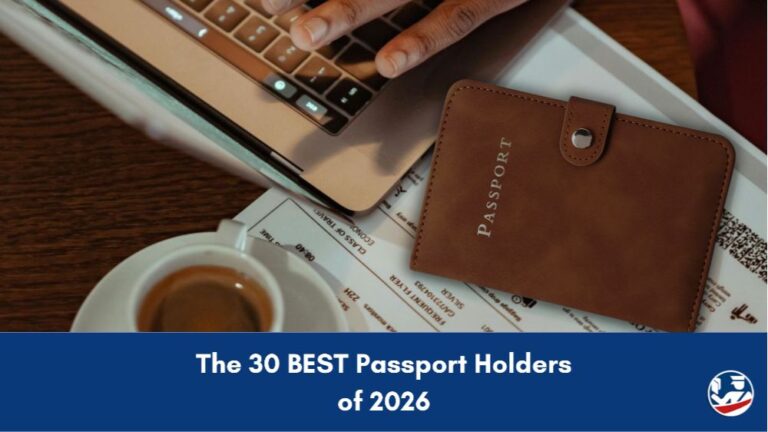Quick Fixes & Key Takeaways
- Keep your face centered, sized right (1–1⅜″ from chin to head)
- Use soft, even lighting—no shadows, glare, or filters
- Skip the glasses, hats, uniforms, and anything blocking your face
- Stick to a plain white background—no colors or background clutter
- Photo must be taken within 6 months of your application
Table of Contents
How to Avoid the Most Common Passport Photo Mistakes
You wouldn’t think a simple photo could cause so much trouble, but it does. Every year, thousands of passport applications are held up due to photo mistakes. The usual culprits?
- Bad lighting
- Smiling too much (yep, really)
- Glasses or hats
- Wrong background
- Blurry or edited photos
Let’s break down what to avoid—and how to fix a problem fast.
Mistake #1: Incorrect Face Positioning or Sizing
Your head should be front and center of your photo.
- Make sure your face takes up about 50–70% of the photo
- Head height: between 1″ and 1⅜” from chin to crown
- Eyes should land between 1⅛” and 1⅜” from the bottom of the photo
Your nose should be centered horizontally
Example:


Pro tip: Use an app or online passport tool, such as our Passport Photo Wizard, to auto-size and crop the image for you.
Mistake #2: Improper Facial Expression
Look, we get it. You want to look your best, but the rules are the rules:
- Your lips should be gently pressed together
- Your eyes should be open and facing the camera
- Avoid exaggerated or emotive expressions – no smiling or frowning
- Just a neutral expression—eyes open, mouth closed
Example:


You want to try to look as natural as possible. If you smirk, blink, frown, or wink, take another picture! Think DMV photo—but maybe slightly less miserable.
Mistake #3: Bad Lighting or Shadows
This is one of the easiest things to mess up. Here’s how to fix this common problem:
- Use soft, natural lighting, like near a window
- Avoid overhead lights that cast weird shadows
- No backlighting, no dark spots
Pro tip: Stand a few feet away from the background and light yourself from the front to avoid casting a shadow.
Mistake #4: Wearing Glasses or Accessories
The government wants to see your face. Nothing else.
- No glasses or sunglasses (even clear lenses)
- No contact lenses that change the color or appearance of your eyes
- No hats or headbands (unless worn for religious or medical reasons—reserved for exceptional circumstances, you’ll need documentation for that)
- No headphones or earbuds
- No large or flashy jewelry
Nothing that obscures your face or hairline.
Example:


This rule’s been in effect since 2016, so don’t risk it!
Mistake #5: Wearing the Wrong Clothing
You don’t need to dress up, but avoid anything that looks too flashy, distracting, or like a uniform.
- No uniforms (including military, law enforcement, and work uniforms)
- No visible branding or logos
- No high collars
- No reflective embellishments
- Keep it simple: solid colors work best
Choosing the wrong clothing can get your photo rejected! Need ideas for what you can wear? Read: What to Wear for a Passport Photo: How to Balance Style and Compliance.
Mistake #6: Using a Filter or Submitting a Low-Quality Photo
Your passport photo needs to look like you, not your Instagram version.
- No filters, retouching, or editing
- No blurry, pixelated, or scanned images
- Must be full color and printed on photo paper
- Taken within the last 6 months
Example:



If you’re not satisfied with your photo, take a new one instead of editing it, or have your photo professionally taken.
Mistake #7: Having an Unacceptable Background
The background of your passport photo needs to be plain and boring. Seriously. Keep your background as neutral and simple as possible.
- Plain white or off-white background only
- No patterns, textures, or shadows
- No furniture, decor, or pets sneaking into the frame
Example:


Pro tip: A white sheet or blank wall works great. Just make sure it’s evenly lit.
When taking passport photos of children and babies, we understand that this can be a challenge! Unfortunately, children must be photographed on their own and cannot be held by a parent in the photo. For babies and younger children, consider having them lie on a plain white sheet or neutral carpeting and taking the picture from above.
Remember: all of the same rules that apply to an adult’s passport photo apply to a child’s passport photo.
Mistake #8: Wrong Size Photo
The size of your passport photo is very important. The photo requirements are:
- 2 inches by 2 inches (51mm by 51mm) in size
- Printed on photo-quality paper (either matte or glossy)
- No creases, smudges, tears, holes, etc.
- Stapled in the exact locations indicated on the passport application
While editing a passport photo is not allowed, you are permitted to crop your photo so that it meets the passport photo dimension requirements. Use our cropping tool, Passport Photo Wizard, to auto-size and crop the image for you.
How to Take a Perfect Passport Photo at Home
You don’t need to visit a professional studio for your passport photo if you follow these 5 simple steps:
- Stand in front of a white background (sheet, wall, etc.).
- Use your phone’s back camera or a digital camera.
- Prop it up at eye level (tripod, a stack of books, whatever works).
- Stand about 3–5 feet away from the camera.
- Take a few shots with a neutral expression and good lighting.
Read How to Take a Passport Photo with an iPhone for more help on how to take your own passport photos, including recommended editing and cropping tools and printing tips.
What Happens If Your Passport Photo Is Rejected?
If your passport photo gets rejected, here’s what will happen and what you can do:
- You’ll get a letter explaining the problem.
- You have 90 days to resubmit a new photo.
- No extra fee (as long as you fix it within the given time window)
Don’t delay resubmission—it can push your whole passport process back weeks!
Final Passport Photo Checklist (Before You Submit)
- Your face is centered and correctly sized
- No smile, no glasses, no shadows
- Sharp, color photo taken within 6 months
- Plain white background
- No uniforms or logos
- Printed on photo-quality paper
With careful attention to detail, you’ll have a passport photo that meets the U.S. Department of State’s requirements, and your passport application can proceed smoothly.
Read More: Related USPSG Articles and Blog Posts
- How to Take a Passport Photo with an iPhone
- Passport Photos: What You Need to Know to Avoid Delays with Your Passport Application
- Where to Get a Passport Photo Taken
- 4 Things You Can’t Wear When Taking Passport Photos
- What to Wear for a Passport Photo: How to Balance Style and Compliance
- Passport Photos with a Digital Camera
- Make Your Own Passport Photo with Free Online Tool
- Top 10 Things That Can Delay The Passport Application Process
Want to stay informed about the latest U.S. passport news and international travel tips? Subscribe to our USPSG Blog today! For specific questions about your passport, be sure to explore our comprehensive guides on passports and international travel at U.S. Passport Service Guide.