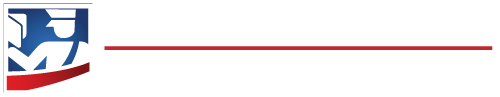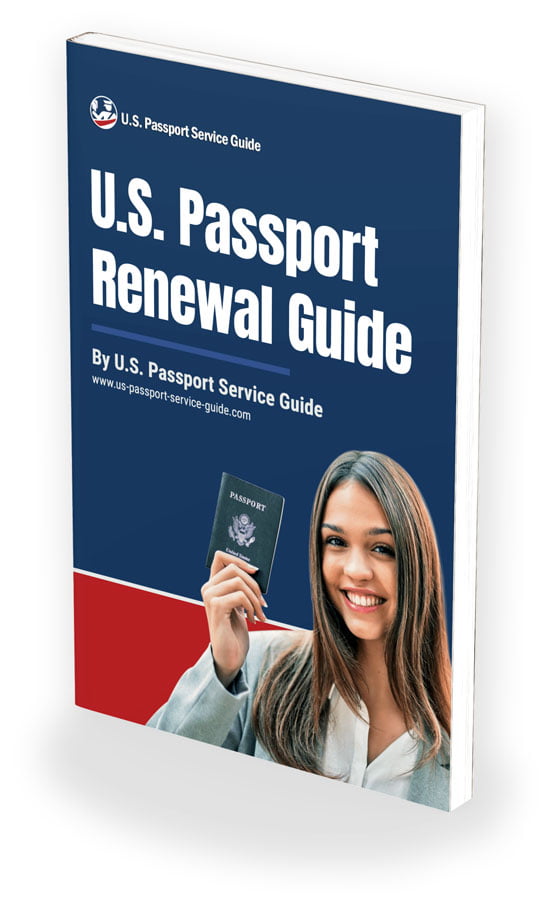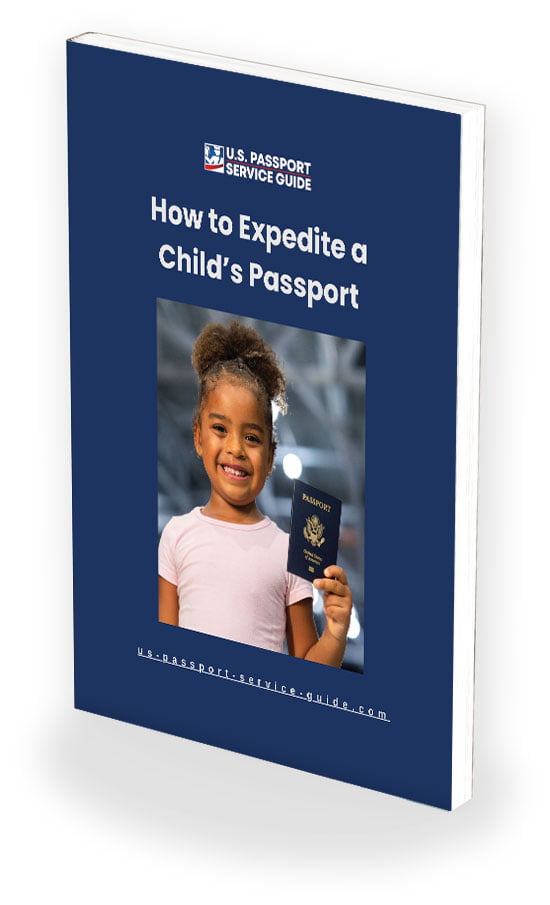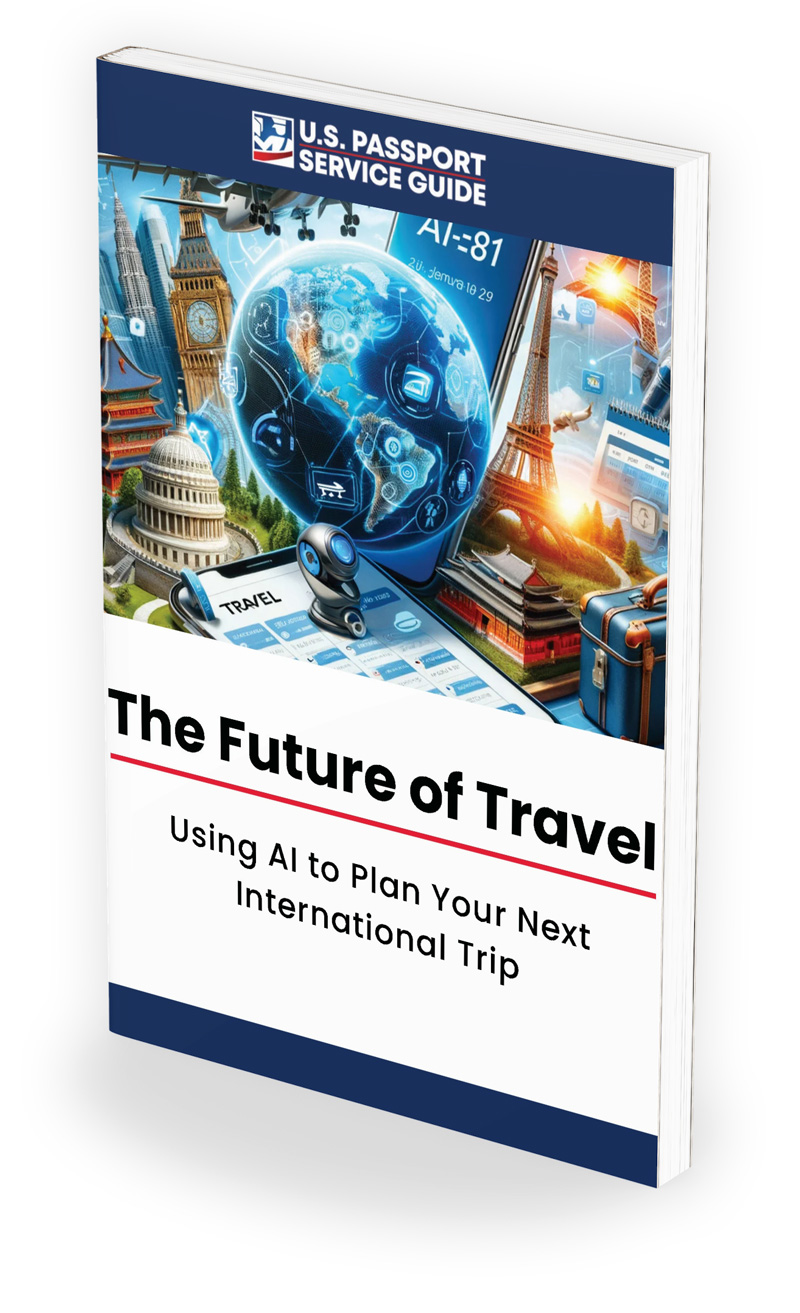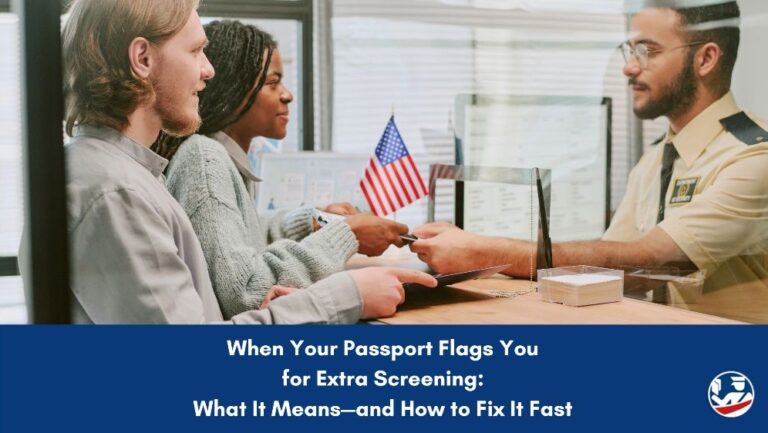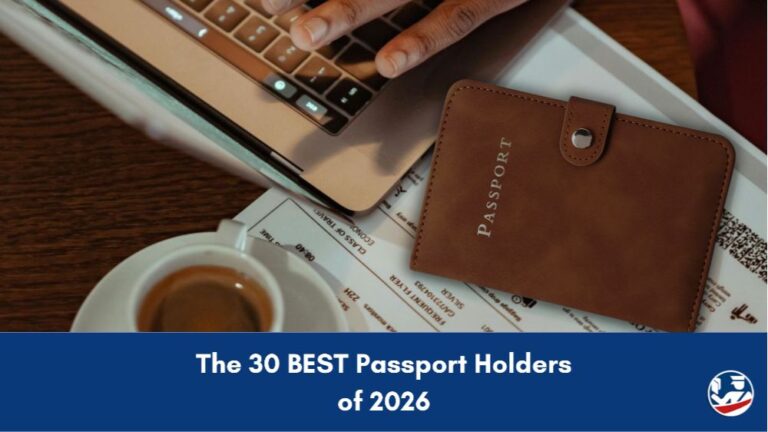Renewing your U.S. passport is now easier than ever. You can either renew online or by mail, depending on your eligibility and how quickly you need your new passport.
This guide explains both options in detail, including step-by-step instructions, processing times, eligibility requirements, and a helpful comparison of online vs. mail-in renewal.
Whether you want the fastest method or need to update your personal information, you’ll find everything you need to confidently complete your passport renewal.
Key Takeaways
- Online Passport Renewal: Fast and convenient if you meet eligibility requirements. Best for routine renewals with no name changes.
- Mail-In Passport Renewal: More flexible for updates like name changes or damaged passports. Expedited processing available.
- Processing Times: Standard processing takes about 6–8 weeks; expedited options can take as little as 2–3 weeks.
- Important: Online renewal is not available for all applicants. Always check current eligibility on the official U.S. State Department website.
✈️ Need Your Passport Fast?
Traveling soon? Get your passport in as little as 24 hours with our trusted expedited service. Or choose Priority Service for delivery in just 7–9 business days — now with 15% off.
Table of Contents
Renewal Online vs. Renewal by Mail At a Glance
| Feature | Renewal Online | Renewal by Mail |
| Eligibility Age | 25 years or older | 16 years or older |
| Passport Issuance Date | Issued between 9-15 years ago | Issued within the last 15 years |
| Name Change Allowed | No | Yes (with legal documents) |
| Travel Plans | Not traveling within 6 weeks | No specific restriction |
| Residency Requirement | Must live in U.S. states or territories | Available worldwide (with exceptions) |
| Passport Type | Regular (tourist) only | All passport types |
| Passport Condition | Undamaged and in possession | Undamaged and submitted with application |
| Digital Photo Required | Yes | No (physical photo required) |
| Payment Method | Credit or debit card | Check or money order |
| Application Submission | Online | By mail |
| Processing Time | Routine service time | Routine or expedited service available |
| Child Passport Renewal | Not available | Not available (must apply in person) |
| Passport Cancellation | Current passport canceled upon application | Current passport submitted with the application |
Option #1: Renewing Your Passport Online
If you’re eligible, renewing your U.S. passport online is a simple, straightforward process. You can handle everything from the comfort of your home, which is perfect if you’re juggling a busy schedule. This method is designed for routine processing, with current times ranging from 4 to 6 weeks, not including the time it takes for mailing.
It’s important to note, however, that online renewal doesn’t cover expedited or urgent travel needs. If you’re in a crunch and need your passport sooner, you’ll need to opt for expedited mail renewal or set up an appointment at a Regional Passport Agency.
Ready to get started? Here are the 8 simple steps you’ll follow to renew your U.S. passport online. Just grab a cup of coffee, settle in, and let’s walk through the online renewal process together:
Step 1: Check Eligibility Requirements
Before diving into renewing your passport online, let’s make sure you tick all the right boxes for eligibility. Here’s what you need to know:
- Age and Passport Validity: You need to be at least 25 years old, and your current passport should have a 10-year validity.
- Issuance Date: Your passport must have been issued more than 9 years ago but less than 15 years ago from today’s date.
- Personal Information: No changes can be made to your name, gender, date of birth, or place of birth if you’re renewing online.
- Travel Plans: Make sure you don’t have international travel planned for at least 6 weeks after you submit your application.
- Passport Type: Only regular (tourist) passports can be renewed online. If you have a special issuance passport, such as a diplomatic or official passport, you’ll need to renew it through different channels.
- Current U.S. Residency: You must currently live in one of the U.S. states or territories. Sorry, but if you’re currently residing abroad or have an APO, FPO, or DPO address, online renewal isn’t an option.
- Passport Condition: You need your passport in hand, undamaged, and make sure it hasn’t been reported lost or stolen.
- Payment Method: You’ll need a credit or debit card ready for the payment.
- Digital Photo: Upload a digital passport photo that meets all passport photo requirements.
- Passport Cancellation Acknowledgment: Keep in mind that once you submit your application, your current passport will be canceled and will not be valid for travel.
If any of these criteria don’t match up, you’ll need to renew your passport by mail instead.
Step 2: Create an Account
Next up, you’ll need to set up your account. Head over to the official U.S. passport renewal website and follow the straightforward instructions to register at Login.gov. This is your gateway to both creating a new account and accessing it if you’re a returning user. Rest assured that the entire process is secure, ensuring your information stays protected every step of the way.
Step 3: Start Your Application
Once your account is up and running on Login.gov, it’s time to begin the actual renewal process. Simply click on “Renew Your Passport.” You’ll be guided through the process with easy-to-follow prompts. Don’t worry if you can’t finish in one go—you can save your progress and come back to it later.
Just a heads-up: Once you start filling out your passport renewal application, you have 30 days to complete it. If you don’t finish within this timeframe, you’ll need to start all over again.
Step 4: Enter Your Passport Information
Once your account is up and running on Login.gov, it’s time to begin the actual renewal process. Simply click on “Renew Your Passport.” You’ll be guided through the process with easy-to-follow prompts. Don’t worry if you can’t finish in one go—you can save your progress and come back to it later.
Just a heads-up: Once you start filling out your passport renewal application, you have 30 days to complete it. If you don’t finish within this timeframe, you’ll need to start all over again.
Step 5: Outline Your Travel Plans
Now, let’s talk about your upcoming trips. Make sure to indicate any travel plans that are at least 6 weeks out from your application date. Remember, online renewals are strictly for routine service—you can’t speed up the process online.
If you find yourself needing your passport sooner, here are your options:
- Need it in 6 weeks or less? Apply for expedited service by mail.
- Less than 3 weeks to go? You should make an appointment at a Regional Passport Agency.
- In a real rush? Consider hiring a registered passport courier service, which can secure your passport in as little as 24 hours.
The method you choose for passport renewal must align with your future travel plans to make sure you’re all set for your next trip abroad.
Step 6: Upload Your Digital Photo
The quality of your passport photo matters. Make sure that your passport photo meets all of the passport photo requirements:
- Size: Must be 2×2 inches.
- Face Measurement: The distance from the bottom of your chin to the top of your head should be between 1 inch and 1 3/8 inches.
- Current: Should reflect your current appearance, taken within the last 6 months.
- Color: Only color photos are accepted, no black and white.
- Background: Must be plain white or off-white.
- Print Quality: Can be printed on matte or glossy photo paper.
Not sure if your photo meets the requirements? Check out our resources for extra guidance:
- U.S. Passport Photo FAQ
- Passport Photos with a Digital Camera
- Digitalized Passport Photos
- Where to Get a Passport Photo Taken
- Passport Photos: What You Need to Know to Avoid Delays with Your Passport Application
- Why a Passport Photo Gets Rejected: 9 Mistakes to Avoid
- What to Wear for a Passport Photo: How to Balance Style and Compliance
Once your photo is ready and meets all criteria, upload it as instructed. Keep in mind, if there’s an issue with your photo, you’ll be notified via letter or email to submit a new one, with a specified deadline for your response.
Step 7: Sign and Pay
We’re almost there! To wrap up your online passport renewal application, you’ll need to do two things:
- Electronically sign your application: This officially confirms the accuracy of the information you’ve provided.
- Pay the passport fees: Use your credit or debit card for this. Just click on “Sign and Pay,” and you’ll be directed to the secure pay.gov site to handle both signing and payment.
After you’ve signed and made the payment, keep an eye on your email. You’ll receive two confirmations: the first to notify you that your payment is pending and the second to let you know it has been processed.
Remember, once you submit your application, your current passport is considered canceled and can’t be used for travel. However, you should still keep it in a safe place. No need to throw it out or send it back to the U.S. Department of State. For tips on what to do with your old passport, check out our guide: What to Do With Your Old Passport: A Comprehensive Guide.
Step 8: Enroll in Email Updates
Last but not least, make sure you stay in the loop! Once you’ve submitted your passport renewal application, opt in to receive email updates. This way, you can keep tabs on the status of your application every step of the way. For an instant check, you can also visit the U.S. Passport Application Status page anytime.
Remember, the typical processing time for online passport renewals is between 4 and 6 weeks, not counting the time it takes for mailing.
If you run into any snags with your application, encounter delays, or find you need to upgrade to expedited service, don’t hesitate to reach out to the U.S. Department of State customer support at 1-877-487-2778. They’re there to help ensure your travel plans stay on track!
Option #2: Renewing Your Passport by Mail
If you don’t qualify for online renewal, don’t worry—you can still renew your passport by mail. This option caters to both routine and expedited service needs. For routine service, the processing time typically ranges from 4 to 6 weeks. If you’re in a rush, expedited processing is available and cuts the time down to between 2 and 3 weeks for an additional fee of $60.
Should you need your passport even faster—less than 3 weeks—mail renewal won’t cut it. In such cases, you’ll need to schedule an appointment at a Regional Passport Agency. For the most urgent needs, where you can’t wait more than a day, consider hiring a registered passport courier to get your passport in as little as 24 hours. Ready to start? Here are the 8 steps to apply for routine or expedited passport renewal by mail:
Step 1: Check Eligibility Requirements
Before you start the renewal process by mail, let’s make sure your current passport qualifies. Here’s what you need to check:
- Submission: You need to have your most recent passport available to send in with your application, meaning it must be physically in your possession.
- Condition: Ensure your passport is legible and free from significant damage beyond normal wear and tear. Damaged passports cannot be renewed by mail. If yours is damaged, see The Complete Damaged Passport Replacement Guide.
- Status: Your passport cannot be reported as lost or stolen. If it is, you’ll need to consult our guides on replacing a lost or stolen passport, such as The Fastest Way to Replace a Lost Passport in the U.S. or Abroad and Stolen US Passport Replacement: 4 Steps to Replace a Stolen Passport.
- Issuance Date: Your passport must have been issued within the last 15 years. If it’s older, you’ll need to apply for a new US passport in person at a Regional Passport Agency.
- Age at Issuance: It must have been issued when you were 16 or older. Passports issued before you turned 16 require a new application.
- Name: The name on your passport must be your current legal name. If you’ve changed your name since your last passport was issued, you’ll need to provide legal documentation, like a marriage certificate or a divorce decree, as proof. For detailed instructions, refer to The Complete Passport Name Change Guide: Step-By-Step.
- Limited Validity Passports: If you have a passport that was valid for less than 10 years, you must have previously held one that was valid for a full 10 years and should not have had issues with multiple losses or damages.
If you don’t meet these criteria, you’ll need to look into obtaining a new passport instead of renewing.
Step 2: Fill Out Form DS-82
Begin your renewal by filling out the DS-82 form using the U.S. Department of State’s secure Form Filler tool. This tool makes it easy to complete the form accurately by guiding you through each step.
- Document Selection: Be sure to specify whether you’re renewing a passport book, a passport card, or both.
- For Frequent Travelers: Opt for a large passport book if you need more visa pages. There’s no extra cost for this!
- Expedited Service: Need your passport quickly? Select the “Expedite” option for an additional fee of $60 to speed up the process. Remember to tick this box while filling out the form.
Before you print the form:
- Double-Check Everything: Ensure all information, especially dates like your date of birth and your passport’s issuance date, is correct. Errors, missing documents, or submitting incorrect documents can cause delays.
- Print and Sign: Print the completed form DS-82 on single-sided, standard white paper. Don’t forget to sign and date it before you mail it in.
Step 3: Submit Your Passport Book and/or Passport Card
With your DS-82 form filled out, signed, and dated, make sure to include your most recent passport book with the application form. If you are also applying to renew a passport card, you must also include your most recent passport card.
Here’s a quick rundown to ensure you’ve got everything you need based on what you’re renewing:
| I want to renew my: | I must submit my most recent: |
| Passport Book | Passport Book |
| Passport Card | Passport Card |
| Passport Book and Passport Card | Passport Book and Passport Card |
| Passport Book and add a NEW Passport Card | Passport Book |
| Passport Card and add a NEW Passport Book | Passport Card |
Step 4: Provide Additional Documents
If there’s been a change in your name since your last passport was issued, you’ll need to provide proof. Make sure to include acceptable legal documentation, such as a marriage certificate or a divorce decree, to confirm your new name.
This step is crucial for ensuring that your renewed passport reflects your current legal name accurately. Double-check that all documents are included to avoid any delays in the renewal process.
Step 5: Include a Passport Photo
Make sure to attach a compliant passport photo to your application package. Your photo needs to meet the following criteria to be accepted:
- Size: Must be 2×2 inches.
- Face Measurement: The distance from the bottom of your chin to the top of your head should be between 1 inch and 1 3/8 inches.
- Current: Should reflect your current appearance, taken within the last 6 months.
- Color: Only color photos are accepted, no black and white.
- Background: Must be plain white or off-white.
- Print Quality: Can be printed on matte or glossy photo paper.
If you’re unsure whether your photo meets these requirements, here are some resources for additional guidance:
- U.S. Passport Photo FAQ
- Passport Photos with a Digital Camera
- Digitalized Passport Photos
- Where to Get a Passport Photo Taken
- Passport Photos: What You Need to Know to Avoid Delays with Your Passport Application
- Why a Passport Photo Gets Rejected: 9 Mistakes to Avoid
- What to Wear for a Passport Photo: How to Balance Style and Compliance
Once your photo is ready, staple it to your application. Remember to place four staples vertically along the outer edges of the designated spot on the application form, and do not bend the photo.
Step 6: Calculate Your Passport Renewal Fees
Before sealing your application package, make sure to calculate the correct fees for your passport renewal. The cost depends on the documents you’re renewing and whether you choose routine or expedited processing.
Payment Options:
- You can pay the fees using a personal, certified, cashier’s, or traveler’s check or a money order.
- Make sure all payments are payable to the “U.S. Department of State.”
Include your payment inside the same envelope as your application and supporting documents. This keeps everything together and ensures the smooth processing of your renewal application.
Step 7: Mail Your Application
Now it’s time to send off your application. Make sure that your Form DS-82, your most recent passport book and/or card, any required supporting documents, and your payment are securely packaged together in one envelope.
Choosing the Right Envelope:
- Opt for an envelope that’s large enough to fit everything without folding. A Tyvek envelope is ideal for its excellent protection—find these at your local post office or on platforms like Amazon.
Addressing Your Package: Send your application package to the appropriate National Passport Processing Center, depending on your location and the type of service:
- Standard Service (If you live in CA, FL, IL, MN, NY, or TX):
National Passport Processing Center
Post Office Box 640155
Irving, TX 75064-0155
- Standard Service (If you live in any other state or Canada):
National Passport Processing Center
Post Office Box 90155
Philadelphia, PA 19190-0155
- Expedited Service:
National Passport Processing Center
Post Office Box 90955
Philadelphia, PA 19190-0955
Additional Tips:
- If you’re opting for expedited service, make sure to write “Expedite” clearly on the front of your envelope.
- Consider using a trackable mailing option. This helps confirm receipt of your application and provides peace of mind.
Step 8: Enroll in Email Updates
To keep a close eye on the progress of your renewal, make sure to opt in for email updates, just as you would with an online renewal. These updates will keep you informed every step of the way. For real-time status checks, you can also visit the U.S. Passport Application Status page.
Processing Times:
- Routine Service: Typically takes between 4 and 6 weeks, not including the time it takes for mailing.
- Expedited Service: Takes between 2 and 3 weeks, not including mailing times.
Need Help? If you encounter any issues with your application, experience delays, or need to request an upgrade to expedited service, don’t hesitate to contact the U.S. Department of State customer support at 1-877-487-2778.
Delivery Details: Please note that your new passport book and/or card will be sent in a separate package from your supporting documents and your old passport. Typically, you will receive your supporting documents about 4 weeks after your new passport arrives.
Choosing Your Passport Renewal Method
When it’s time to renew your U.S. passport, both the online and mail options offer unique advantages and come with specific eligibility requirements:
- Online Renewal: This method is super convenient, allowing you to complete the process from the comfort of your home. However, it does have stricter requirements, particularly concerning age and the details of your current passport.
- Renewal by Mail: This option provides greater flexibility in terms of eligibility and also offers the possibility of expedited service if you’re in a hurry.
Before deciding how to renew your passport, take a moment to consider which method aligns best with your needs and travel plans. If neither online nor mail renewal works for you, you’ll need to renew in person at a Regional Passport Agency or a Passport Processing Center.
Need It Even Faster? If you’re pressed for time, consider using a registered passport courier service. They can handle the entire process and get your passport to you in as little as 24 hours!
For a deeper dive into the renewal process, including forms, fees, photos, and step-by-step guidance, check out our comprehensive guide: Ultimate U.S. Passport Renewal Guide: Forms, Fees, Photos, & Steps.
Safe travels, Laura
Stay Connected! Enjoying the USPSG blog? Don’t miss out on more travel tips and updates—subscribe and stay in the know.