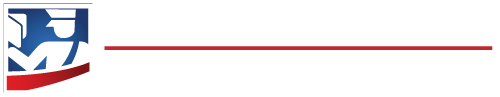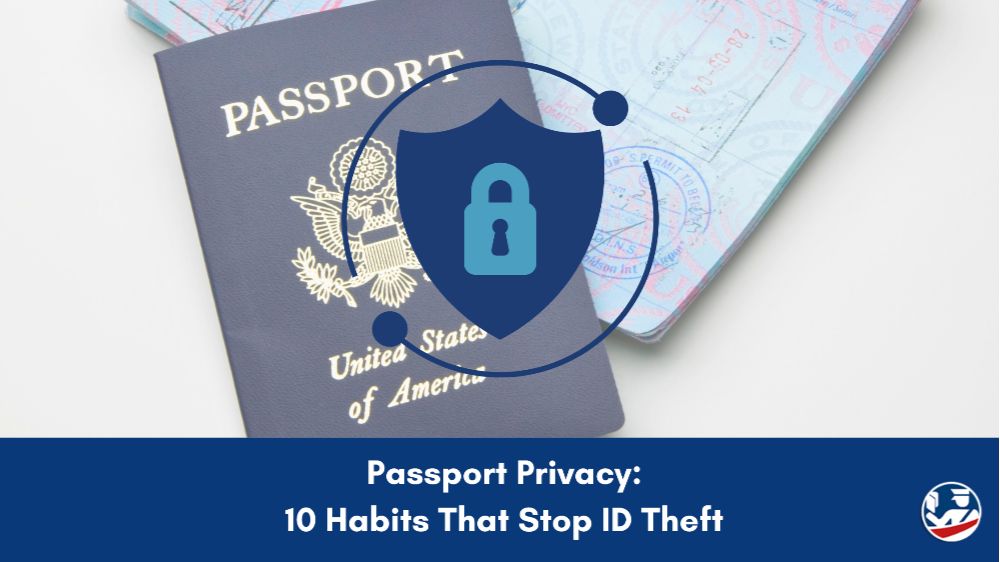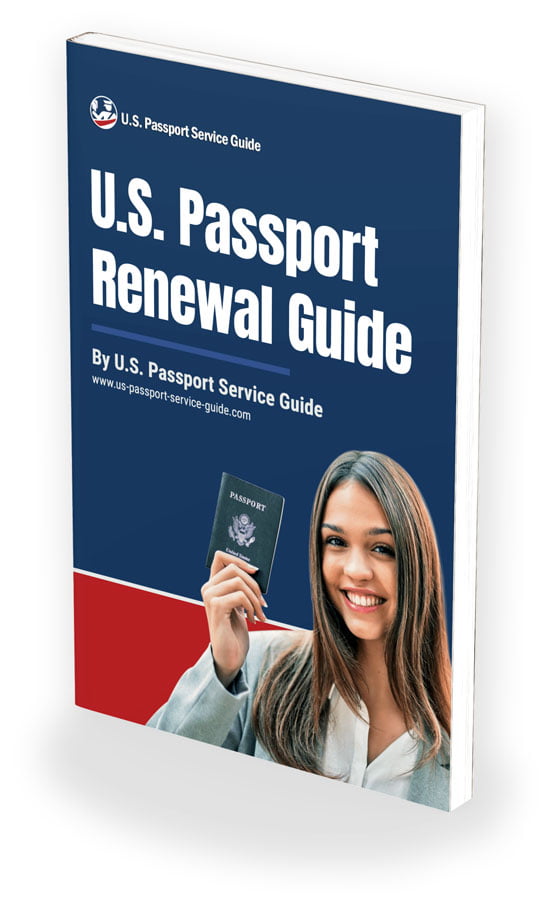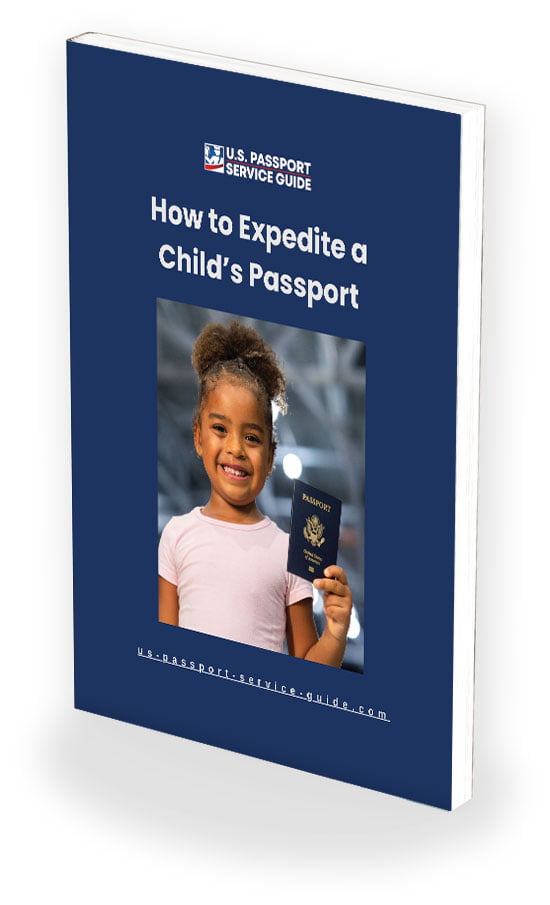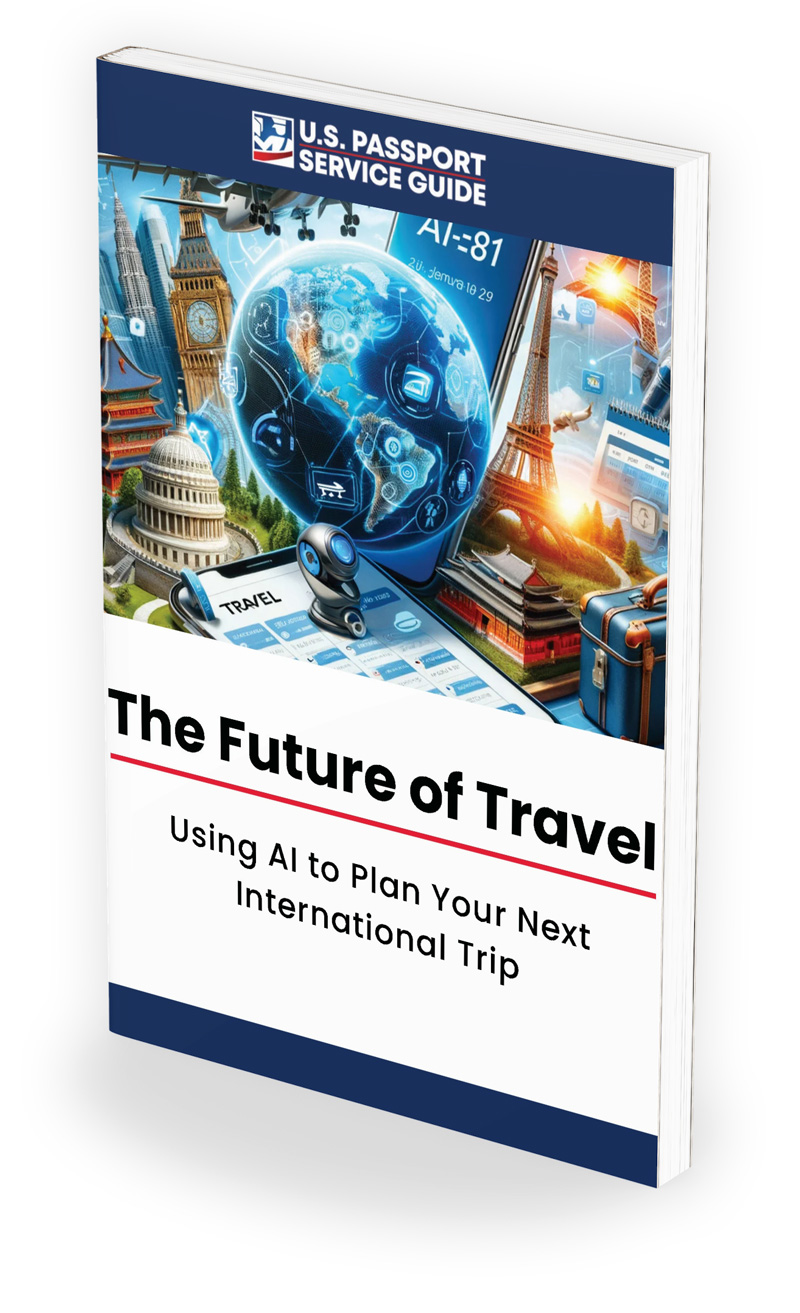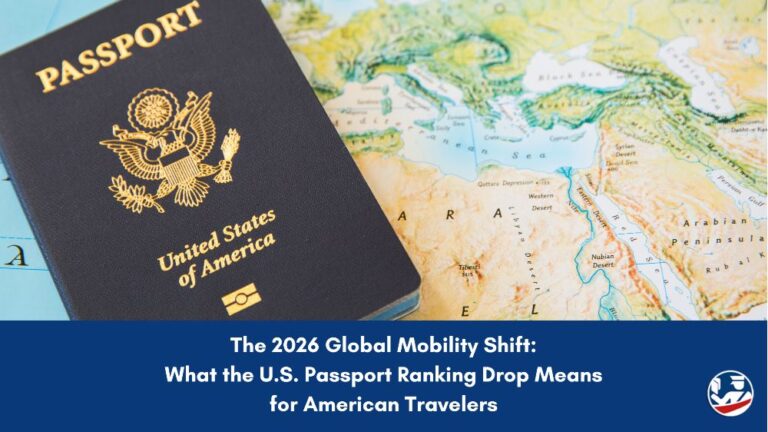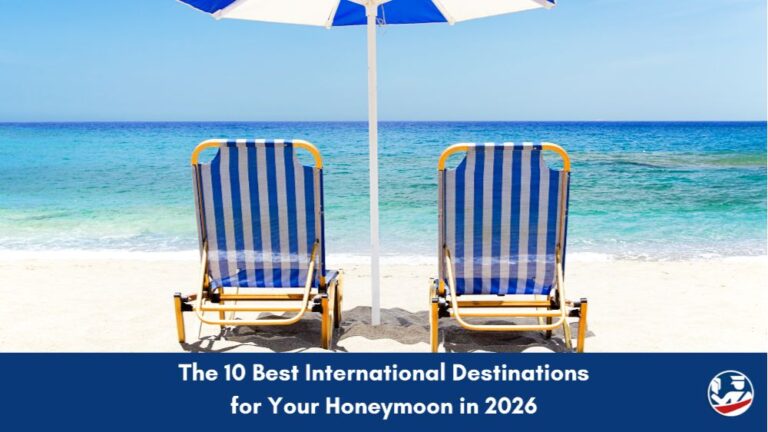Your passport is more than just a travel document—it’s a key to your personal identity. In this post (and in my YouTube video linked below), I break down 10 everyday habits that keep your passport secure and your personal information out of the wrong hands. You’ll learn the most common ways thieves try to exploit passport data, how to avoid them, and what to do if your passport is ever lost, stolen, or compromised.
Stop Identity Theft: 10 Helpful Habits
#1: Watch Out for Fake “Government” Websites
Scammers often create websites that mimic official U.S. government pages to trick you into entering personal details or paying bogus fees.
Fix: Always type the official web address directly into your browser: travel.state.gov. For status checks or to report a lost or stolen passport, please visit the official page directly. If you need help quickly, consider using a reputable service—see our guide to finding a trusted passport expeditor.
#2: Shred Boarding Passes and Luggage Tags
Barcodes on boarding passes and luggage tags can expose your booking details. In the wrong hands, that data can lead to more exposure.
Fix: Don’t post travel documents online. Once you’re home, shred your passes and tags.
#3: Be Careful with Wi-Fi and Emailing Scans
Open networks are a goldmine for snoops. And emailing a clear photo of your passport’s data page is risky—your email account may be the weakest link.
Fix: Use secure connections (look for “https”), avoid emailing passport images, and if you must store a copy, keep it in a password-protected vault app with two-factor authentication.
#4: Protect Your Passport at Airports and Travel Hubs
Airports, train stations, and security lines are prime spots for pickpockets. Travelers often set their passports down while juggling bags, phones, or security bins.
Fix: Keep your passport on your person from curb to gate—ideally in a zipped interior pocket or an under-clothes travel wallet. Don’t send it loose through the scanner, and never leave it on a counter while paying.
#5: Decide Wisely: Carry It or Leave It
Leaving your passport in a bag or jacket pocket makes it an easy target.
Fix: Carrying your passport concealed is best. If you leave it behind, use a programmable hotel safe that you control. Keep one paper copy stored separately and a digital copy in a vault app. For more guidance, read our post: Passport Safety: Carry It or Leave It at the Hotel?
#6: Understand the Passport Chip and Card
Your passport book includes a chip that only responds to scanners after being “unlocked” with information from your data page. The cover shields it when closed, so it isn’t broadcasting your details.
The passport card works differently—it sends out a random identifier (not your personal info) and comes with a protective sleeve.
Fix: Keep your passport book closed when not in use, and use the sleeve that comes with your passport card.
#7: Control Copies and Scans
A clear copy of your passport data page shows everything a thief needs: name, number, date of birth, and the coded lines at the bottom.
Fix: Don’t post copies online. If a hotel or tour company requires a copy, add a watermark like “For [hotel] on [date], ID verification only.” Store copies securely and ask how the business handles deletions.
#8: Use a Passport Card for Everyday ID
Many places (like bars or banks) don’t need your address, just proof of age or identity. A passport book contains more than they need to know.
Fix: Use your passport card for everyday ID whenever possible. It doesn’t list your home address and is valid for domestic flights. Save your passport book for international travel. Check out other uses for a passport card in our post: Surprising Uses for a U.S. Passport Card (Beyond Canada & Mexico Trips).
#9: Ignore Suspicious Messages
Text messages or DMs (Direct Messages) claiming “your passport status has a problem” are almost always phishing attempts.
Fix: Don’t click links in unsolicited messages. Check your status only at the official Department of State website, or call the National Passport Information Center. For more advice on how to navigate scams, specifically those targeting senior citizens, see our post: U.S. Passports for Senior Citizens: What Older Adults Need to Know Before Traveling Abroad.
#10: Be Smart About Social Posts
Sharing photos or tagging locations while you’re away tells people you’re not at home—and if your passport shows up in frame, that’s even riskier.
Fix: Post updates after you leave. Keep location services off for public posts, and never, ever show your passport in a photo.
What to Do If Your Passport Is Compromised
If your passport is lost, stolen, or your details were exposed:
- Report and cancel it immediately. Once reported, your passport is invalid and flagged internationally. Learn how in our guide on How to Protect Your Identity if Your Passport is Lost or Stolen.
- Replace it quickly. Use Form DS-11 and decide between a Regional Passport Agency appointment or a reputable expediting service. See How to Replace a Lost, Stolen, or Damaged U.S. Passport in 2 Weeks or Less.
- If you entered data into a fake site, start a recovery plan at IdentityTheft.gov and consider a temporary credit freeze.
The Bottom Line
Your passport opens doors—but it doesn’t have to open your entire life. Use the passport card for everyday ID, keep your book concealed, be cautious with copies, and if anything goes wrong, act quickly. With a few simple habits, you’ll lower the risk of passport-related ID theft dramatically.
Related Guides:
- How to Protect Your Identity if Your Passport is Lost or Stolen
- How to Replace a Lost, Stolen, or Damaged U.S. Passport in 2 Weeks or Less
- Lost Your Passport Abroad? Here’s Your Step-by-Step Recovery Guide
- Stolen US Passport Replacement: 4 Steps to Replace a Stolen Passport
- International Travel Safety – Tips for U.S. Citizens Traveling Abroad
- Passport Safety: Carry It or Leave It at the Hotel?
- 5 Best GPS Trackable Travel Wallets for Traveling Abroad
- Surprising Uses for a U.S. Passport Card (Beyond Canada & Mexico Trips)