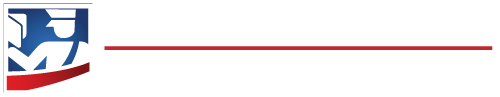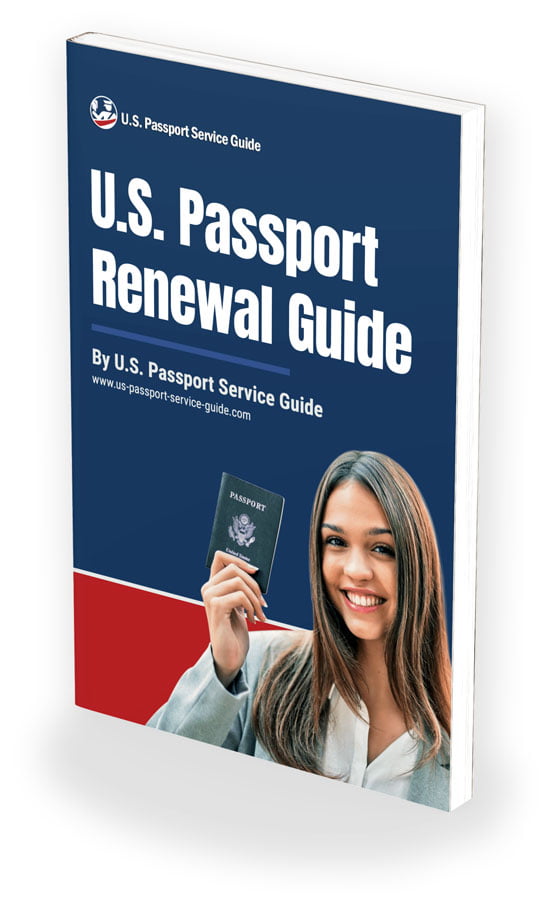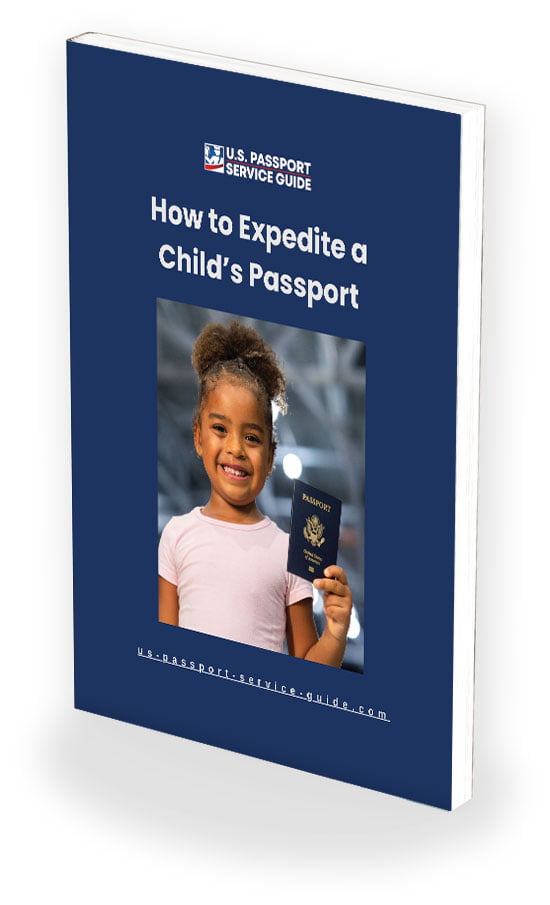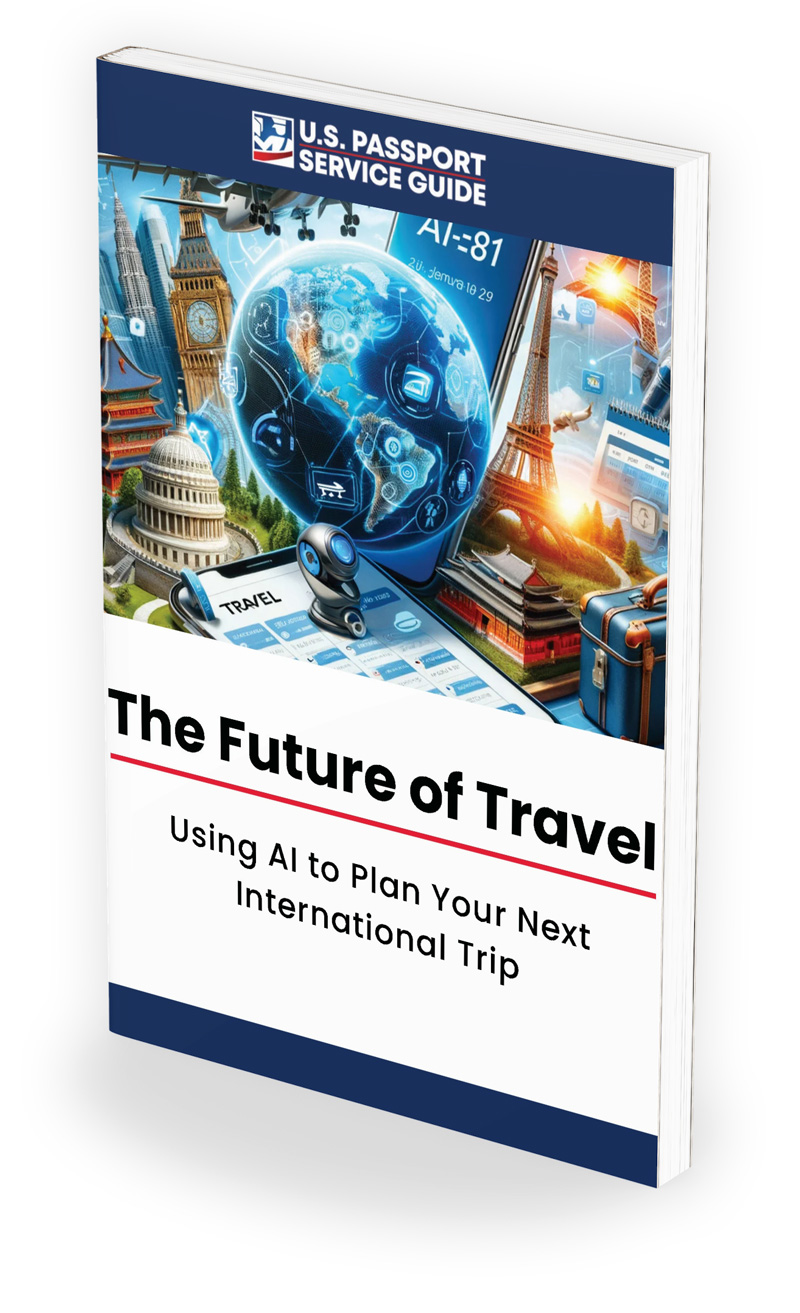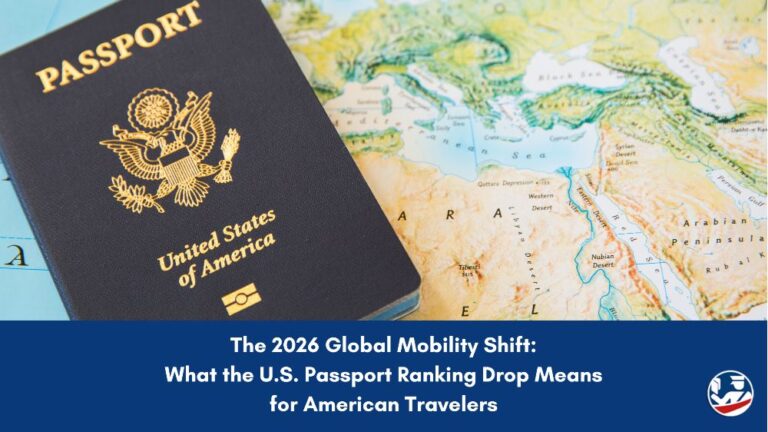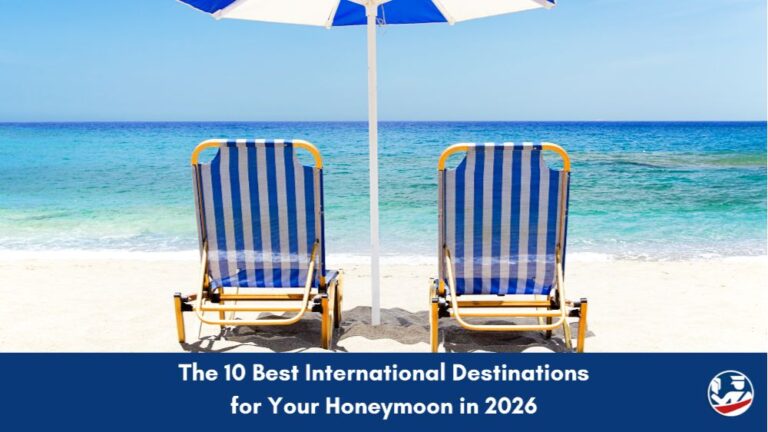I can’t tell you how many people I hear from who are surprised to learn that many public libraries accept US passport applications.
If you’ve been staring down busy post office lines or struggling to find another convenient passport acceptance office, this guide is for you. I’ll walk you through exactly how to apply for a U.S. passport at your local public library—step by step, with insider tips, checklists, and a few “Pro Tips” to help you keep the application process simple and smooth.
Why Choose a Public Library for Your Passport Application?
Have you ever headed to the post office only to find a 30-minute line out the door? I get it—time is precious. Here’s why your local public library can be a better option:
- More Flexible Hours: Some libraries stay open late evenings or on weekends. If you work a 9–5 job, a weeknight appointment at your local library might perfectly fit your schedule.
- Smaller Crowds: Libraries typically see fewer passport applicants than post offices or county clerk offices. That often means less waiting once you check in.
- Friendly Environment: Librarians are pros at helping people find information. While they can’t give legal advice, they’re happy to answer basic questions (e.g., “Do I need to bring my birth certificate?”) and point you in the right direction, without the “government office” feel.
Pro Tip: Not every library branch offers passport services, and some only handle applications a few days each week. Always call ahead or check the library’s website before you go.
Apply for a Passport at a Public Library in Just 7 Steps
Follow the steps outlined below to submit your passport application, and you’ll have your new passport ready for your next trip abroad.
Step 1: Find a Participating Library
- Use the State Department’s Acceptance Facility Search. You can use the Acceptance Facility Search on travel.state.gov and filter for “Public Library.” Enter your ZIP code, and you’ll see which library branches in your area handle passport applications.
- Confirm Details Online or by Phone.
- Look for a “Passport Services” or “Passport Acceptance” section on the library branch’s website.
- Note their hours, whether you need an appointment, and if on-site photos are available.
- If you don’t see any details, give them a call—better to know ahead than to make a wasted trip.
Pro Tip: I’ve found that some smaller library branches only take passport paperwork on select days of the week. Check the library’s hours/calendar so you don’t show up on a “no-service” day.
Step 2: Make an Appointment (If Required)
- Why Appointments Are a Good Idea. Even if your library accepts walk-ins, securing an appointment ensures that someone will be available to accept your passport application and guarantees you won’t have to wait long. Even availability at a library can be limited, especially during college-break travel seasons (spring break, summer).
- How to Book:
- Online: Many library websites have an easy “Book Passport Appointment” link.
- By Phone: Call the reference desk and say, “I’d like to schedule a passport appointment.” They’ll let you know available dates, what to bring, and whether they offer passport photos on-site.
Pro Tip: If your nearest branch does not have availability or doesn’t accept passport applications, check another library branch close to you. Sometimes only a few of the branches in a library system accept passport applications—even if it means a slightly longer drive, it’s worth it to avoid long waits and last-minute stress.
Step 3: Complete Form DS-11
- Who Needs DS-11?
- First-time passport applicants (never had a U.S. passport).
- Anyone replacing a lost, stolen, or damaged passport.
- People whose last passport was issued when they were under 16 or more than 15 years ago.
- Don’t Sign Until You’re In Front of the Acceptance Agent. The Acceptance Agent — in this case, an employee of the public library — must see you sign under oath. If you sign early, the form becomes invalid, and you will have to start the process over again.
- Fill the Form Out Neatly.
- Online: Go to the State Department’s DS-11 Application page, fill in your details, and print it single-sided on plain white paper.
- By Hand: If you prefer to fill out the form by hand, download the DS-11 form, print (single-sided white paper), use black ink, and write legibly—no stray marks, abbreviations, or white-outs. If you make a mistake, start a fresh form.
- Online: Go to the State Department’s DS-11 Application page, fill in your details, and print it single-sided on plain white paper.
Pro Tip: I always suggest filling out DS-11 online to minimize mistakes. That way, when you arrive at the library, you know my application form is clean, legible, and complete.
Step 4: Gather Your Documents
Organize all of your documents into one folder. Trust me, the acceptance agent will thank you; it will help the verification process go much faster. Here’s what you’ll need in your folder:
- Proof of U.S. Citizenship (Original + Photocopy)
- Certified birth certificate (long-form, issued by a city, county, or state).
- OR a Naturalization Certificate (if you were not born in the U.S.).
- Proof of Identity (Original + Photocopy)
- Valid driver’s license (remember to include a front-and-back photocopy on white, 8½×11 paper).
- If you don’t have a driver’s license, a current government ID (state ID, military ID) works—just be sure to photocopy front and back.
- Passport Photo
- One 2×2″ color photo, taken within the last 6 months, on a plain white or off-white background.
- If your library offers passport photo services (usually $15–$20), you can get it done on the spot. If not, check out our step-by-step guide to taking a passport photo with an iPhone.
- DS-11 Form (unsigned)
- Printed neatly, single-sided, with no signatures until you’re in front of the agent.
- Printed neatly, single-sided, with no signatures until you’re in front of the agent.
- Payment for Service Fees (more on this in the next section)
- Expect to pay the passport application fee, the acceptance fee, and the expedited processing fee (if applicable).
Step 5: Pay the Service Fees
When you arrive at the library, you’ll hand the acceptance agent payment for all passport service fees:
- Passport Application Fee (Payable to “U.S. Department of State”)
- Adults (16+): $130 for a passport book.
- Children (under 16): $100.
- Passport Card (optional): $30 for adults; $15 for minors.
Check or money order only (libraries generally won’t take cash for the State Department fee).
Tip: For the most up-to-date fee schedule, visit our U.S. Passport Fees page.
- Execution (Acceptance) Fee (Payable to Your Library or Local Facility)
- Typically $35 for first-time and lost/stolen passport applications.
- The library might accept credit/debit cards here—just watch out for any added convenience fees.
Pro Tip: If you’re not sure how to split these payments, simply bring two separate checks/money orders: one to “U.S. Department of State” and one to the public library. That way, you’re covered.
Step 6: Submit In Person & Take the Oath
- Check In & Hand Over Your Packet
- Present your DS-11 (unsigned), all originals + photocopies, passport photo, and the two payments.
- The acceptance agent will verify your documents and ensure your copies are correct.
- Take the Oath & Sign
- You’ll swear an oath affirming you’re a U.S. citizen.
- Sign your name in front of the agent—no signatures beforehand.
- Agent Review & Sealing
- The agent will staple your photocopies to form DS-11, affix the official seal, and bundle your documents for mailing.
- They’ll keep your original birth certificate (or naturalization certificate) to send to the State Department (don’t worry, these important documents will be mailed back to you).
- Get Your Receipt
- They’ll hand you a receipt with a 10-digit locator number—hold onto this; it’s how you’ll track the status of your passport (more on this in the next section).
Step 7: Track Your Passport Application
Once you’re outside the library doors, you can check your passport’s progress online. Here’s how:
- Passport Status Tracker: Go to the State Department’s Passport Status Tracker, enter your last name, date of birth, and the last four digits of your Social Security number. You’ll see when your passport is in process, printed, and ready to ship.
- Processing Times
- Routine Service: Approximately 4–6 weeks (though peak seasons can stretch that).
- Expedited Service ($60 extra): Around 2–3 weeks.
- If your travel date is within 14 days, consider an emergency appointment at a Regional Agency.
- Want to compare services? See my guide on expedited vs. emergency services.
Pro Tip: Sign up for email or text alerts on the Status Tracker page to receive notifications the moment your passport is printed and shipped.
✈️ Need Your Passport Fast?
Traveling soon? Get your passport in as little as 24 hours with our trusted expedited service. Or choose Priority Service for delivery in just 7–9 business days — now with 15% off.
FAQs & Common Pitfalls
Q: What if I show up without my birth certificate?
A: You can’t submit DS-11 without proof of citizenship. If you forget it, the agent will politely send you home. Instead, order a certified copy (online or in person) as soon as possible—or reschedule your appointment.
Q: Can I get a passport photo taken at my library?
A: Some branches do—usually for $15–$20. If yours doesn’t, check out my full tutorial for taking a passport-worthy photo with your iPhone: How to Take a Passport Photo with an iPhone.
Q: My library only accepts appointments, but all slots are full! Now what?
A: Branch out: check nearby libraries (even in a neighboring town). We’ve heard from readers who had to drive 20 minutes to a branch in the next county just to get an open slot—well worth it to avoid the post office line.
Q: Do I need to pay both fees with separate checks?
A: Yes. The passport fee always goes to the U.S. Department of State, and the $35 acceptance fee goes to the library (or other acceptance facility). If you only bring one check, you’ll be turned away.
Q: How long should I wait before tracking my status?
A: About 3–4 weeks after you apply. If your travel date is sooner, check for “expedited service” or emergency options—just don’t wait until the last minute.
Related Resources
- When to Use Form DS-11: Every Reason You Might Need It
Deep dive into all situations requiring DS-11 (first-time, lost/stolen, name changes, etc.). - How to Take a Passport Photo with an iPhone
Step-by-step instructions for DIY photos that meet State Department requirements. - What to Bring for Every Type of Passport Appointment
Comprehensive checklist for renewals, replacements, children’s passports, and more. - Passport Processing Update: Faster Times & Urgent Solutions
The latest on turnaround times and when to consider expedited or emergency service. - Expedited vs. Emergency Passport Services: What’s the Difference?
Compare costs, timelines, and criteria so you know exactly which route fits your situation.
I know that passport paperwork can feel overwhelming, but using your local public library often makes it easier and less time-consuming than the typical post office route. From finding a participating branch to gathering your documents, paying fees, and tracking your new passport in the mail, these step-by-step instructions have you covered.
Safe travels,
Laura