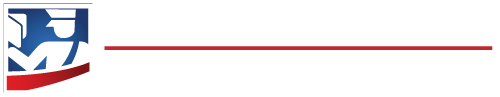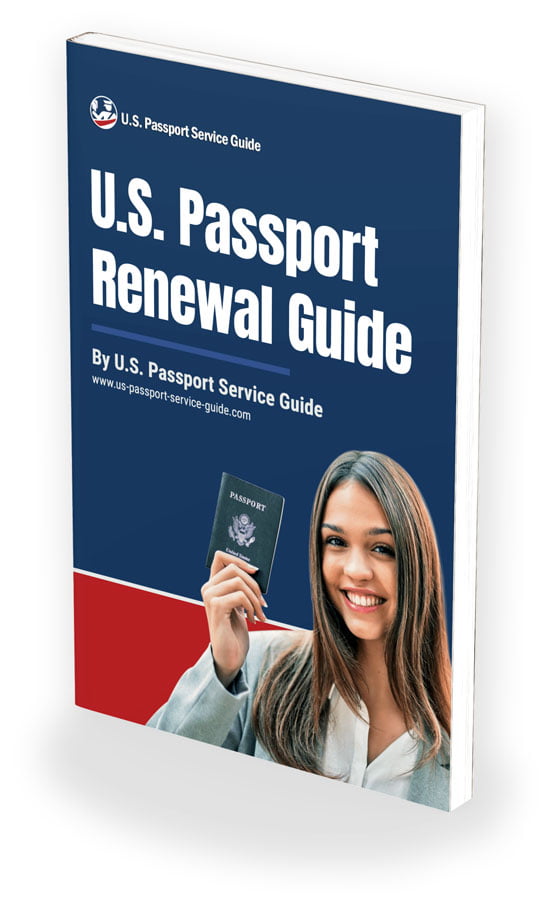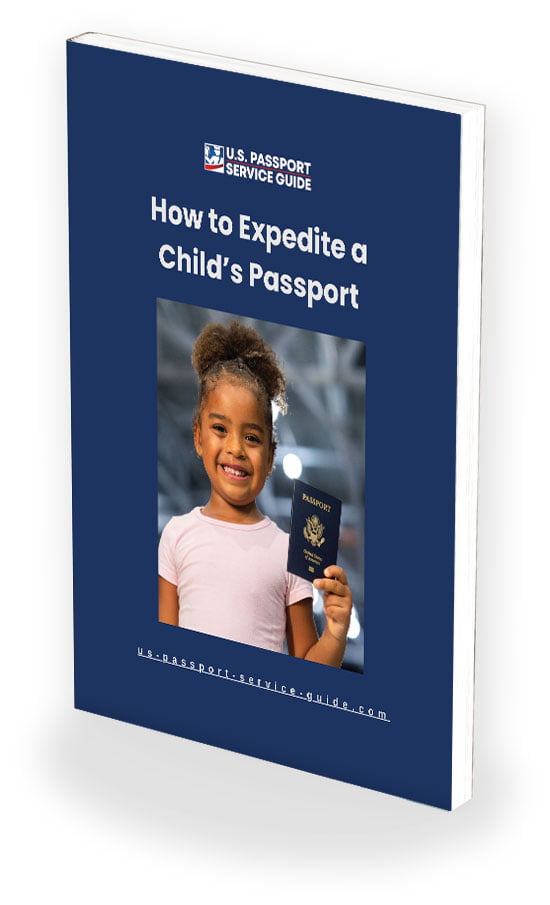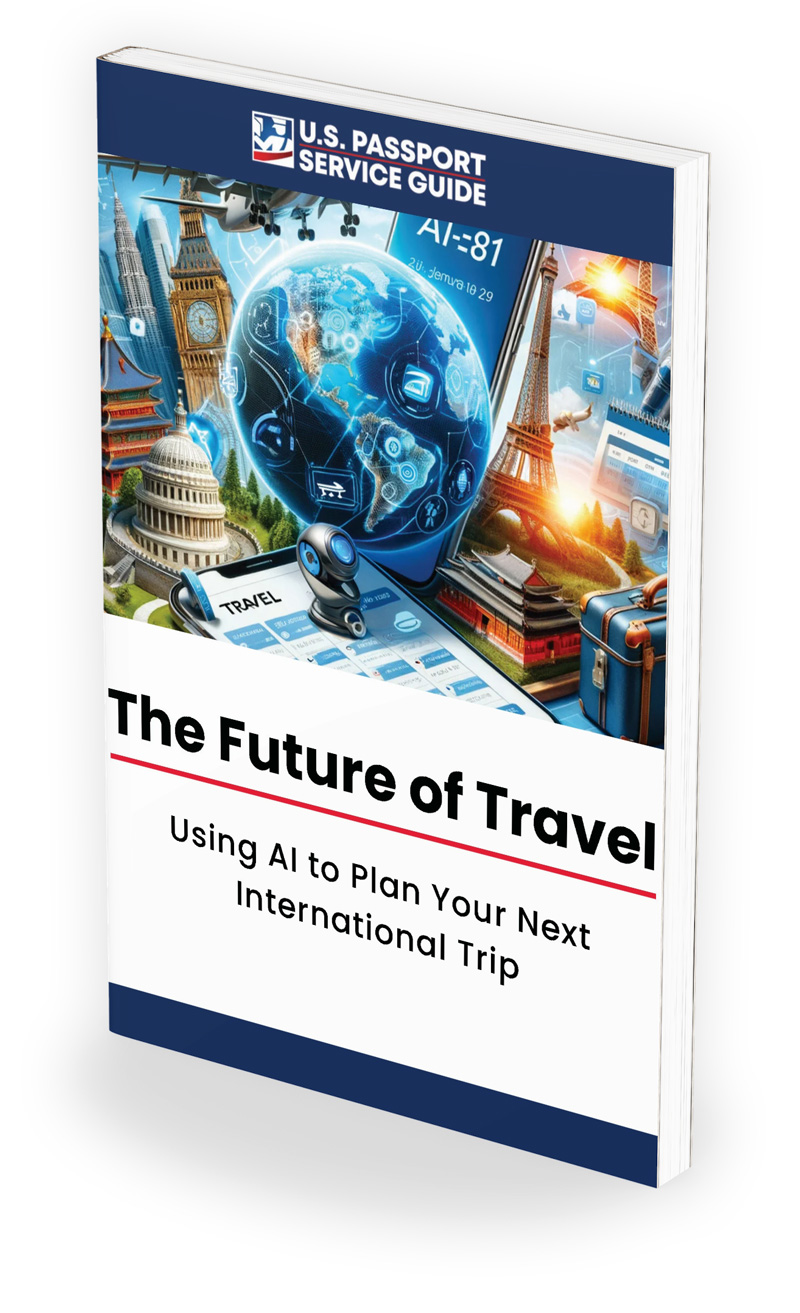If recent events have taught us anything, it’s that renewing a US Passport can take a long time. What’s more, if your passport is expired, you won’t be leaving the country until you get a new one.
The solution seems simple enough: always keep your passport up to date. However, if you don’t travel abroad often, it can be easy to lose track of how much validity your passport still has.
Furthermore, there are situations where your passport may not have reached its expiration date, but it may not be accepted when you try to enter certain countries.
Thankfully, technology makes it easy to avoid being stuck with an expired passport. All you need to do is set yourself a reminder to alert you 9 months before your passport’s expiration date.
9 Months is the Perfect Time to Remind Yourself to Renew Your Passport
Why 9 months? Well, some countries require at least 6 months of remaining validity on your passport for entry. And, it can take up to 3 months to get a passport renewed by mail when wait times are at their highest.
If you set a reminder for 9 months before your passport expires, you’ll have plenty of time to renew it.
Even if you don’t have immediate international travel plans at that time, having valid travel documents at the ready is always a better option than having to scramble to get a passport in an emergency or when urgent travel plans are on the line.
So, whether you just got a new passport or have an existing one, turn to the data page of your passport, and find your expiration date. Then, subtract 9 months from that date and choose a reliable reminder method.
Tips for Setting an Effective Passport Renewal Reminder
To start with, make sure your reminder is specific, so you know exactly what you need to do. For example, you could set a reminder to “Renew passport” or “Check passport expiration date.”
Next, remember that any reminder is only effective if it’s there when you need it. Because an adult’s US Passport is valid for 10 years, you need to keep that in mind when deciding what tools, apps, and/or locations to keep your reminders.
Be sure to choose a location (or, better yet, multiple locations) to place your reminder where it will still be relevant and available years from now. Odds are, both the calendar on your wall and the technology you are currently using won’t all be the same by then.
With that in mind, here are some tricks to try so that your passport reminder will do its job when you need it to.
- Use a cloud-based calendar app, such as Google Calendar or Apple Calendar, that isn’t tied directly to a specific device. This way, no matter how many smartphone, tablet, or computer upgrades you go through between now and your passport’s expiry date, the reminder will follow you.
- Send yourself an email in the future. Most popular email services, including Gmail and Outlook, allow you to schedule an email to send at a later date.
- Use your home automation apps. Many modern, digital home automation systems include reminders as part of their feature sets. You are less likely to replace these devices than some of your other personal electronics, which bodes well for the reminder actually being there when it’s time to renew your passport.
- Set multiple reminders. Rather than putting all your eggs in one basket, create reminders on as many devices and services as you can. This way, even if you replace some of those devices, there will likely be one or more that are part of your daily routines.
- Opt for a recurring annual reminder instead. Rather than putting all your stock into a reminder set far into the future, set a reminder that happens once a year. Doing so will increase the likelihood that you will remember to reset or adjust the reminder should you need to.
By following these tips, you can easily set a reminder to never let your passport expire again. So, what are you waiting for? Go find that expiration date!